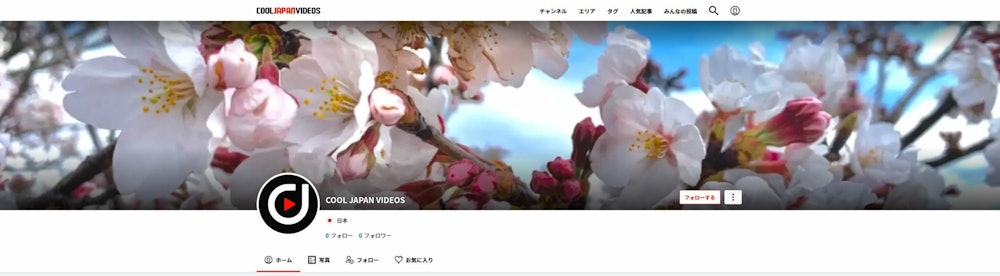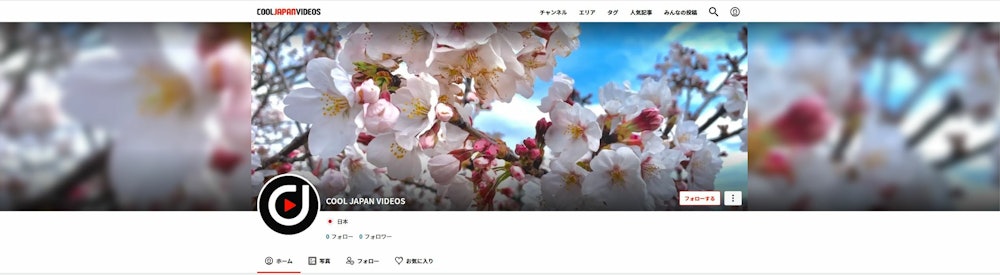New feature: Cover Photo Display Settings
We are pleased to announce that we have added a new feature to COOL JAPAN VIDEOS.
The new features added today are as follows:
【Cover Photo Display Settings】
You can now change how your cover photo is displayed via your COOL JAPAN VIDEOS account's settings page.
Cover photos can be displayed in two ways on a computer when opened in a window size of 1260 px or larger: "Standard Display (displayed in full width)" or "Display with sides blurred."
※However, images less than 1260px in width will be automatically blurred at both ends.
Example: Standard Display (displayed in full width)
Example: Display With Sides Blurred
We will continue to add new features to COOL JAPAN VIDEOS in order to make the website as user-friendly as possible.
We hope you continue to enjoy COOL JAPAN VIDEOS and we look forward to your continued patronage!